
In the realm of technology, Apple has consistently raised the bar by introducing groundbreaking products that redefine the user experience. In this review we look at Apple MacBook Air M2 Laptop.
The MacBook Air lineup has long been recognized for its sleek design, impressive performance, and portability.
With the launch of the Apple MacBook Air M2, the company takes another leap forward, promising a laptop that combines power, efficiency, and enhanced capabilities.
In this comprehensive review, we will delve into the features, performance, design, and overall experience of the MacBook Air M2.
Design and Display:
The MacBook Air M2 retains its iconic, slim, and lightweight design, making it the perfect companion for professionals and students on the go.
Crafted with precision, it features a durable aluminum unibody construction that exudes elegance and durability.
The laptop boasts a stunning Retina display, offering a 13.3-inch screen with True Tone technology for vibrant and accurate color reproduction.
The high resolution ensures crisp visuals, making it a treat for content creators and multimedia enthusiasts.

Performance and Power:
At the heart of the MacBook Air M2 lies Apple’s revolutionary M2 chip, designed specifically for Macs.
This next-generation chip is built on the advanced 5-nanometer process and combines a powerful CPU, GPU, and neural engine.
With this chip, the MacBook Air M2 delivers incredible performance, effortlessly handling demanding tasks such as video editing, graphics-intensive applications, and multitasking.
The M2 chip also significantly improves energy efficiency, ensuring longer battery life without compromising performance.
Thanks to the performance increases of M2, the new MacBook Air and the 13-inch MacBook Pro are incredibly fast, even compared to Mac laptops with the powerful M1 chip.
These new systems use a new higher density NAND that delivers 256GB storage using a single chip.
While benchmarks of the 256GB SSD may show a difference compared to the previous generation, the performance of these M2 based systems for real world activities are even faster.
Storage and Memory:
The MacBook Air M2 offers ample storage options, starting from a base capacity of 256GB, which can be expanded up to a generous 2TB.
This ensures that users have enough space to store their files, documents, photos, and videos without worrying about running out of storage.
READ ALSO: HP EliteBook 1040 G6 Review: A Premium Business Laptop with Exceptional Performance
Complementing the storage capacity, the laptop features up to 16GB of unified memory, providing smooth and efficient multitasking capabilities.
Keyboard and Trackpad:
The MacBook Air M2 features Apple’s renowned Magic Keyboard, providing a comfortable and responsive typing experience.
The keys are well-spaced and backlit, making it easy to work in low-light environments.
Additionally, the laptop incorporates the Force Touch trackpad, offering precise cursor control and supporting a wide range of gestures for enhanced productivity.

Apple MacBook Air M2 (2022) Specs
- 13.6-inch, 2560 x 1664 display
- Apple M2 chip (8c CPU / 8c GPU, configurable to 10c GPU)
- 8GB RAM (configurable to 24GB)
- 256GB storage (configurable to 2TB)
- Two Thunderbolt 4 USB-C ports
- MagSafe 3 charging
- 3.5mm headphone jack
- Four-speaker sound system with three-mic array
- Magic Keyboard with full height function row and Touch ID
- 1080p webcam
- 802.11ax Wi-Fi 6, Bluetooth 5.0
- 0.44in x 11.97in x 8.46in (11.3mm x 30.41cm x 21.5cm)
- 2.7 pounds (1.24kg)
Connectivity and Ports:
In terms of connectivity, the MacBook Air M2 features two Thunderbolt/USB 4 ports, offering high-speed data transfer and versatile connectivity options.
These ports allow users to connect external displays, storage devices, and other peripherals, providing flexibility and convenience.
Operating System and Software:
The MacBook Air M2 comes pre-installed with macOS Monterey, Apple’s latest operating system.
With its intuitive interface and seamless integration with other Apple devices, macOS Monterey enhances productivity and offers a range of features such as Universal Control, Focus Mode, and enhanced privacy settings.
The MacBook Air M2 also includes a suite of powerful software, including iMovie, GarageBand, and Pages, further enriching the user experience.
The base model has an eight-core CPU and eight-core GPU, 8GB of RAM, and 256GB of storage, while the $1,499 step-up model that I have been able to test comes with a 10-core GPU and 512GB of storage.
You can even equip up to 24GB of RAM and 2TB of storage, provided you don’t mind spending two and half thousand dollars on a MacBook Air.
Most people are likely to be fine with the $1,499 configuration, though you might want to spring another $200 for 16GB of RAM to ensure the computer lasts longer, especially if you multitask a lot.
Audio and Camera:
Apple has always prioritized audio quality in its products, and the MacBook Air M2 is no exception.
The laptop is equipped with high-fidelity stereo speakers that deliver immersive sound, ideal for watching movies, listening to music, or engaging in video conferences.
The FaceTime HD camera ensures clear and sharp video quality, allowing users to stay connected with colleagues, friends, and family.
Security and Privacy:
Apple’s commitment to user privacy and security is well-known, and the MacBook Air M2 continues this tradition.
The laptop features a secure enclave, ensuring data protection and secure authentication with Touch ID.
Additionally, macOS Monterey provides robust privacy controls, giving users control over their personal information.

MacBook Air M2 vs MacBook Air M1
Other stress tests revealed the performance disparity, such as when I ran the PugetBench test in Adobe Premiere Pro or attempted to edit and export a large number of high-resolution RAW photographs in Adobe Lightroom Classic.
The M2 Air performed better than the M1 but worse than the M2 MacBook Pro in the PugetBench test.
It also buckled under the strain of 60-megapixel RAW files from a Sony A7R Mark IV camera when I tried to import and edit them, which is identical to how an M1 Air performs in similar situations.
The M2 Air’s improved graphics are also held back by its thermal design — though it scores better than the M1 Air in things like the Shadow of the Tomb Raider benchmark, it’s not as good as the M2 Pro’s results, despite having the same number of GPU cores.
Though we experienced a significant degradation in performance with our 4K video export test in Premiere Pro 22 on both the M1 Air and M2 Air, Adobe has rectified the issue with version 23 and the M2 Air was able to export the five-and-a-half-minute movie in roughly real time, around seven percent faster than the M1 Air.
That’s not as quick as we’ve seen from the M1 Pro or M1 Max-equipped MacBook Pros, or from PCs with specialized graphics cards, but if you simply edit video on occasion, the M2 Air is more than capable.
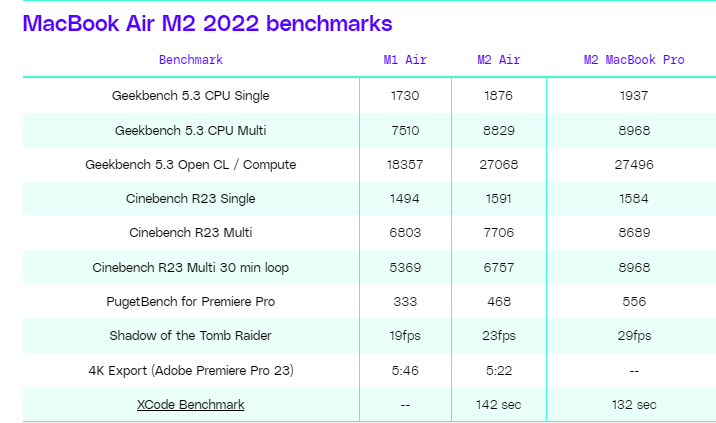
Conclusion:
The Apple MacBook Air M2 is a true testament to Apple’s innovation and commitment to delivering cutting-edge technology.
With its sleek design, powerful performance, vibrant display, and advanced features, it sets a new standard for ultraportable laptops.
Whether you’re a creative professional, a student, or a business executive, the MacBook Air M2 offers a seamless user experience that effortlessly blends power, elegance, and functionality.
If you’re looking for a versatile and reliable laptop, the MacBook Air M2 should undoubtedly be at the top of your list.
In my benchmark testing, the 512GB M2 Air outguns the M1 model in every test, though the differences aren’t especially stark.
But the M2 Air is noticeably slower than the MacBook Pro M2, which has a thicker chassis and a fan to help keep the chip cool under long-running heavy workloads, like a 30-minute Cinebench 23 multi-core benchmark.
The Air will quickly throttle back the power it’s sending to the M2 chip and keep its speeds capped in an effort to keep temperatures manageable.
Even then, the bottom of the computer gets considerably warm during these tests.
The M2 Air’s fanless design is great for normal workloads and makes for a silent computer, but it holds the system back when it comes to more intense workloads.


